Entertainment
The best tablets for digital art in 2025
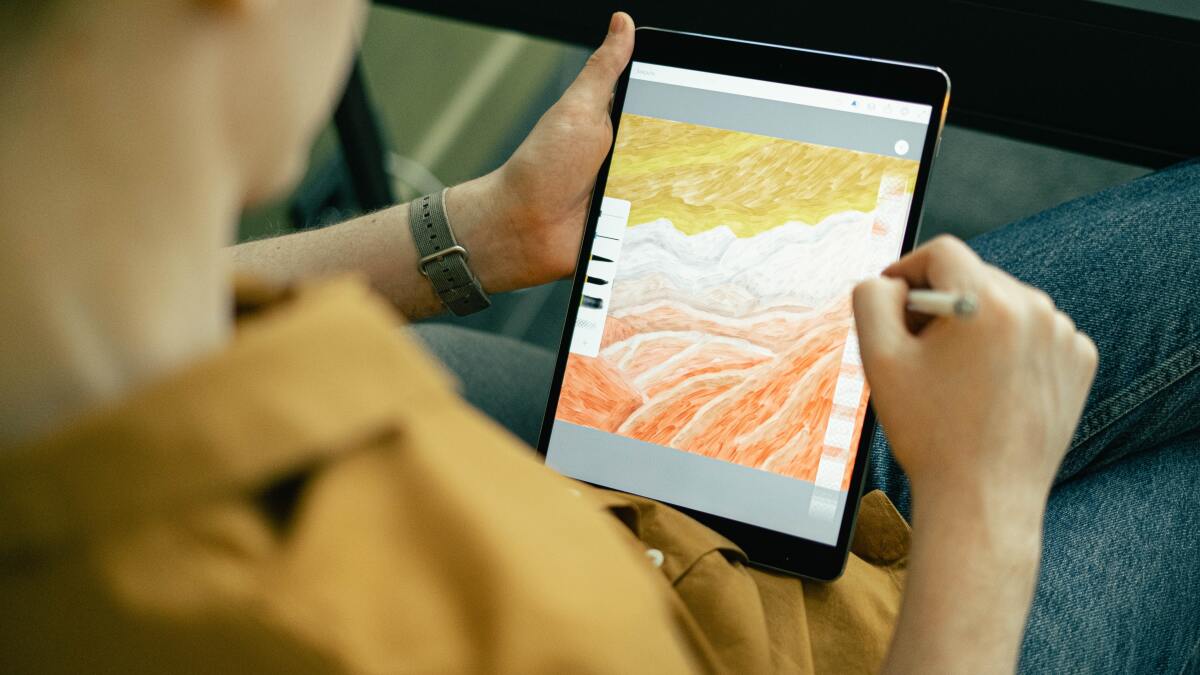
This content originally appeared on Mashable for a US audience and has been adapted for the UK audience.
Brushes, paints pots, and easels are a thing of the past. Technology has not only digitised the art world but expanded it too. Indeed, technology has made art far more accessible, as well as becoming a go-to option for professionals.
Technology allows graphic designers and illustrators to simulate a variety of mediums by using such tools as a tablet, a stylus, a touch-sensitive pad, and creative software like Adobe Fresco. That flexibility, in addition to a quick turnaround and the end product, makes digital art appealing from a commercial perspective.
Of course, the tablets, styluses, and pads can cost quite a bit. And it’s all a bit confusing if you don’t know your art-based tech jargon. As far as we’re concerned, the best place to start is a drawing tablet. And we can help paint a clear picture on how to choose one.
Should you use a drawing tablet?
A good tablet — plus your software and pen — will affect how well you’re able to translate your drawing skills to the screen, or, if you’re a total beginner, the control you have over your artistic process. Meanwhile, different software — such as Adobe Illustrator or Photoshop — will offer different mediums and editing options.
What kinds of drawing tablets are there?
Most drawing tablets can be placed into the below categories:
-
Graphics tablet — The simplest of the bunch, essentially a touch-sensitive pad with a pen that you can plug into your computer so you have more control over your cursor (and therefore your digital pen) while drawing. The movement of your stylus on the pad will be reflected on your computer screen.
-
Pen display — Probably what most people think of in terms of drawing tablets, these panels will let you see the tracks of your stylus or pen as you go. Instead of having to plug into a computer, these are standalone tablets able to produce art themselves.
-
Tablet computer — iPads and their ilk are powerful minicomputers for which drawing is just one of many other functions. Often their use for art will require purchase of a pen or accessory of some sort for better control, and the creative software of your choice.
Keep these categories in mind when shopping around for a new tablet.
Can beginners use a drawing tablet?
Artists of any skill level can use a tablet. But do take your skill level into account before buying. If you’re not entirely comfortable drawing without looking at your hand moving across the paper, for instance, you might find a graphics tablet a bit difficult to use, since you’ll have to watch the monitor while drawing with your hand. In that case, a pen display or iPad might suit you better.
What’s the best type of display for a drawing tablet?
A tablet’s display is critical to performance. If you’re trying to create photorealistic works of art, a high resolution is worth the price. But if you just want to practice your drawing skills on a more casual basis, a run-of-the-mill tablet with lower resolution is more cost-effective. The thickness of a display will affect parallax — the shifting of a line or object based on a person’s perspective, caused by the distance (however small) between pen and interface, separated by the display. Minimising parallax will help keep perspective consistent.
How sensitive are drawing tablets?
They can be different sensitivities, but once again consider what works best for you. Some might prefer a super touch-sensitive screen that will pick up on every feather-light brush of the pen, while others will want a less responsive tablet that they can press harder on to keep a line steadier, or prevent accidental marks.
The feel of a tablet is also crucial. Obviously, it won’t feel the same as drawing on paper, but the material and make of the tablet can determine how much give, friction, and glide it has. A tablet’s tactile aspect is very important to consider, especially if you’re someone who is very particular about your setup.
How big are drawing tablets?
Size and heft is one of the most important aspects to keep in mind — whether you want a tiny, portable thing to carry everywhere with you for sketching or a heavy-duty unit equipped with loads of extra features that will stay on your desk. The size of a tablet typically corresponds to the dimensions of its active area (i.e. the part of the tablet you can actually draw on), so in addition to portability, have a think about the size and detail of the work you intend to do. It’s never fun to run out of drawing space.
What is tracking speed?
This means the lag time between stroke of your pen and the corresponding line showing up on screen. The higher the tracking speed (measured in PPS — points per second), the less the lag, and the more instant the result. And while lag is annoying at the best of times — even just in things like loading our email inboxes — it can make finer work like drawing simply impossible.
How do you choose a stylus?
A tablet sometimes comes with a stylus. If not you’ll need to buy one separately. Either way, be sure to choose a stylus with a grip you like and features you need. Plus, styluses have their own distinct types: Battery-powered (thicker, needs extra batteries), rechargeable (slimmer, less reliable), and the newest EMR (wireless charging from tablet itself).
What is the best tablet for drawing?
It’s always a good idea to try before you buy with a product like this. The feel of it is extremely important. We can’t help with that, of course, but we can offer some options to at least get you started and help you figure out the best drawing tablet for you.
These are the best drawing tablets in 2025.
Entertainment
Best Mothers Day gifts: Show mom some love

Mother figures are the backbone of the world. Yours may be your biological mother, or maybe she’s your mother-in-law, your best friend’s mom, or simply someone whose motherly instinct has helped you through hard times.
Moms teach you the adulting necessities, give advice even if the problem is your fault, and above all, they put up with your shit and (almost) never complain.
The game plan here isn’t just to snag the last bouquet at CVS just so you’re not the kid who forgot Mother’s Day (but definitely also get flowers). And you don’t even need to spend a lot of money. (Peep our list of Mother’s Day gifts that cost less than $50. Want even more cheap gift ideas?
Skip the generic mugs and show your appreciation with a gift picked just for her: Whether it’s something to make a part of her life easier, something she’s mentioned wanting in passing, or simply something to make her feel like a damn queen, you can’t put a price on everything she’s done for you, but heartfelt gifts certainly help.
After all, they say “No matter how hard you try, you always end up like your mother.” But is that even a bad thing?
Entertainment
Ban subscriptions and get Microsoft Office 2024 for life for just £121

TL;DR: Grab Microsoft Office 2024 Home and Business for PC or Mac for just £120.54 through June 1.
You wouldn’t keep paying for Netflix if you could own your favorite shows, right? So why are you still subscribing to Office apps you use every day? Microsoft 365’s price keeps going up, but there’s finally a way to break free — and it’ll cost you way less in the long run.
Microsoft Office 2024 is the answer you’ve been looking for. Instead of monthly payments, simply pay £120.54 once and be set for life (reg. £188.37). It’s that simple. And, yes, this lifetime download works for PC or Mac.
What’s included?
This license comes with:
-
Word
-
Excel
-
PowerPoint
-
Outlook
-
OneNote
The newest version of Microsoft Office is a little different from Microsoft 365. But just because you’re switching to a lifetime license doesn’t mean you’ll miss out on some of the most recent updates. Word and Excel both still have AI integrations for text suggestions and smart data analysis, and PowerPoint still has improved tools for recorded presentations.
Once you’ve redeemed your purchase, you can install your apps on one computer. After that, they’re yours to use however you want. No more subscription fees or sudden price hikes to worry about.
Why rent when you can own?
Mashable Deals
Get a Microsoft Office lifetime license on sale for £120.54 with no coupon needed.
StackSocial prices subject to change.
Entertainment
Wordle today: Answer, hints for May 9, 2025

Oh hey there! If you’re here, it must be time for Wordle. As always, we’re serving up our daily hints and tips to help you figure out today’s answer.
If you just want to be told today’s word, you can jump to the bottom of this article for today’s Wordle solution revealed. But if you’d rather solve it yourself, keep reading for some clues, tips, and strategies to assist you.
Where did Wordle come from?
Originally created by engineer Josh Wardle as a gift for his partner, Wordle rapidly spread to become an international phenomenon, with thousands of people around the globe playing every day. Alternate Wordle versions created by fans also sprang up, including battle royale Squabble, music identification game Heardle, and variations like Dordle and Quordle that make you guess multiple words at once.
Wordle eventually became so popular that it was purchased by the New York Times, and TikTok creators even livestream themselves playing.
What’s the best Wordle starting word?
The best Wordle starting word is the one that speaks to you. But if you prefer to be strategic in your approach, we have a few ideas to help you pick a word that might help you find the solution faster. One tip is to select a word that includes at least two different vowels, plus some common consonants like S, T, R, or N.
What happened to the Wordle archive?
The entire archive of past Wordle puzzles was originally available for anyone to enjoy whenever they felt like it, but it was later taken down, with the website’s creator stating it was done at the request of the New York Times. However, the New York Times then rolled out its own Wordle Archive, available only to NYT Games subscribers.
Is Wordle getting harder?
It might feel like Wordle is getting harder, but it actually isn’t any more difficult than when it first began. You can turn on Wordle‘s Hard Mode if you’re after more of a challenge, though.
Here’s a subtle hint for today’s Wordle answer:
Gibberish.
Mashable Top Stories
Does today’s Wordle answer have a double letter?
There are no recurring letters.
Today’s Wordle is a 5-letter word that starts with…
Today’s Wordle starts with the letter T.
The Wordle answer today is…
Get your last guesses in now, because it’s your final chance to solve today’s Wordle before we reveal the solution.
Drumroll please!
The solution to today’s Wordle is…
TRIPE.
Don’t feel down if you didn’t manage to guess it this time. There will be a new Wordle for you to stretch your brain with tomorrow, and we’ll be back again to guide you with more helpful hints.
Are you also playing NYT Strands? See hints and answers for today’s Strands.
Reporting by Chance Townsend, Caitlin Welsh, Sam Haysom, Amanda Yeo, Shannon Connellan, Cecily Mauran, Mike Pearl, and Adam Rosenberg contributed to this article.
If you’re looking for more puzzles, Mashable’s got games now! Check out our games hub for Mahjong, Sudoku, free crossword, and more.
Not the day you’re after? Here’s the solution to yesterday’s Wordle.







