Entertainment
4 of the best robocall-blocking apps and tools for avoiding phone spam
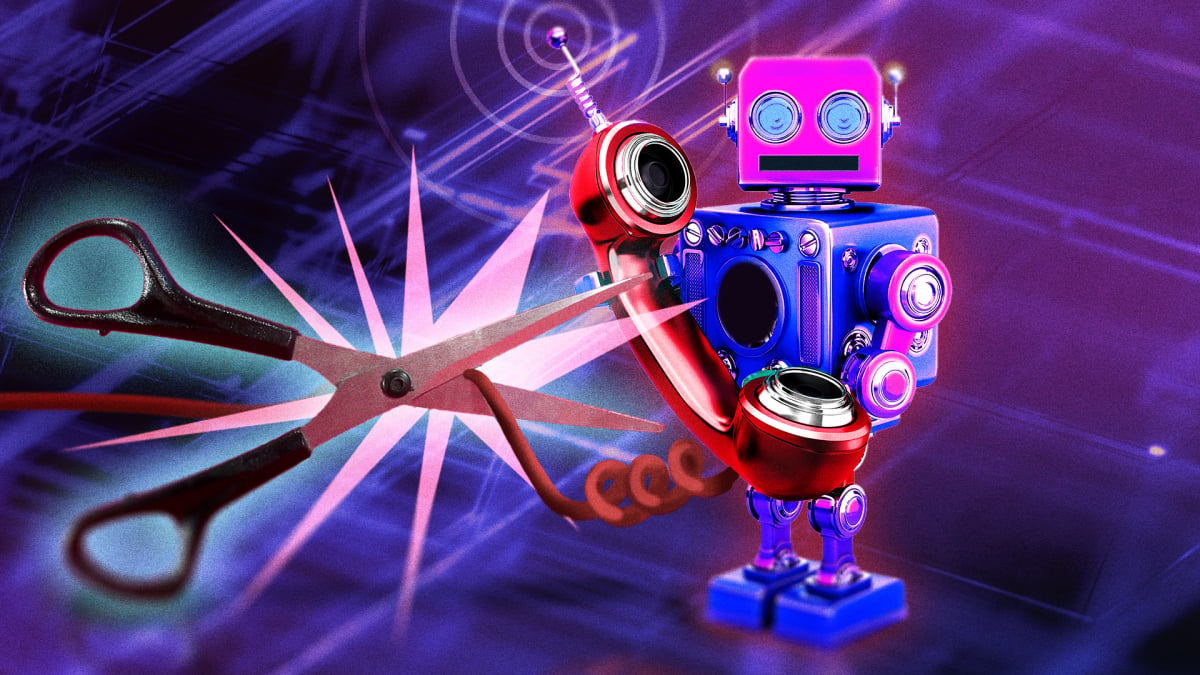
If there’s one thing people with iPhones and Android phones can agree on, it’s this: Robocalls suck. They’re annoying autodialers at best and illegal scams at worst, and they’re part of an ongoing problem the Federal Communications Commission (FCC) has been trying to crack down on for years.
A report conducted by the visual voicemail and robocall-blocking software company YouMail estimates that about 52.8 billion robocalls were placed to U.S. consumers in 2024, which worked out to nearly 200 robocalls for every adult with a phone throughout the year. That’s down from a pre-pandemic peak of 58 billion robocalls placed in 2019 thanks to FCC enforcement actions in recent years. But it’s still enough to make unwanted calls the agency’s single largest source of consumer complaints and No. 1 consumer protection priority.
“The FCC knows that these calls are a major concern of millions of Americans, and scam calls in particular can result in very real financial losses and serious consumer frustration,” the agency writes on its website.
The FCC has extended its efforts to robotexts in recent years, calling them a “growing problem” and one of the “latest scamming trends.” It received more than 24,000 consumer complaints about unwanted texts in the first 10 months of 2024.
You may think you’d be savvy enough to know whether someone trying to reach you about your car’s extended warranty is a scammer. But as robocalls have increased in frequency over the past few years, they’ve gotten more convincing, too. In its latest U.S. Spam & Scam Report, the robocall-blocking app Truecaller called out scammers’ increased use of artificial intelligence to make robocalls and robotext scripts “sound more realistic and effective.” The report noted that one in four Americans reported losing an average of $452 to phone scams in 2023.
What is the best way to stop robocalls and robotexts?
Then-FCC Chairwoman Jessica Rosenworcel created a dedicated Robocall Response Team in 2021 “to leverage the talents of enforcers, attorneys, policy makers, engineers, economists, and outreach experts” in the agency’s fight against robocalls. Since then, the FCC has required phone companies to implement caller ID authentication, enacted rules that stop international robocalls from entering American phone networks, and expanded the restrictions of the Telephone Consumer Protection Act to count AI robocalls as illegal “junk calls.” Most recently, it proposed a fine of nearly $4.5 million against a communications provider that appeared to allow robocallers posing as FCC staff.
But federal efforts alone won’t be the answer to all of our robocall woes. “Advances in technology have unfortunately allowed illegal and spoofed robocalls to be made from anywhere in the world and more cheaply and easily than ever before,” the FCC concedes. “That’s why it’s become more of a problem for consumers and a more difficult problem to solve.” Bad actors’ constant rule-skirting has created an infinite game of whack-a-mole.
There’s also the issue that many robocalls you get are, in fact, legal, and maybe even wanted — think appointment reminders and emergency alerts. (A robocall’s legality depends on several factors, including the technology used to make it, whether it’s to a landline or mobile number, and whether it’s from a telemarketer who’s gotten your consent.) Weeding out illegal calls in real-time without blocking lawful calls is the “most complex part” of the agency’s robocall smackdown, it says.
So where does that leave consumers? Along with ignoring calls from unknown or unfamiliar numbers (then blocking them) and listing your phone number on the National Do Not Call Registry, the FCC says consumers can also utilize robocall-blocking apps and services.
Many major phone carriers offer apps for dealing with unwanted calls (ex: AT&T’s ActiveArmor, Verizon’s Call Filter, and T-Mobile’s Scam Shield), so check with yours to see what’s available. Phone manufacturers like Apple and Google offer opt-in silencing services that prevent unknown numbers’ calls from ringing, too. But if you don’t think those tools are powerful enough — most don’t actually stop robocalls; they just identify their sources or send them directly to voicemail — you’ve also got the option of downloading a third-party robocall-blocking app that’s purpose-built to stop scammers in their tracks.
What’s the best robocall blocker app?
First, some important fine print about these third-party solutions. The pros: Upfront costs for your average call blocker app aren’t exorbitant, and most don’t require much storage space on your phone. Oftentimes, you won’t even be able to tell the app’s there. (Some of them are capable of screening and blocking unwanted calls before a user’s phone even rings.)
But as former Mashable tech reporter Ray Wong reported, that convenience comes at a cost:
“According to TechCrunch and Dan Hastings, a security researcher at NCC Group, many top robocall-blocking apps share your phone number with analytics firms and [upload] device information such as device type and software version to companies like Facebook without your explicit consent.”
To further quote Wong: “Yikes!”
Not every robocall-blocking app is an offender, but even if the one you use doesn’t share or sell your data under the table, it probably still collects it. (Many apps rely on a crowdsourced database of numbers to cross-check anonymous callers with already-identified culprits, and those numbers have to come from somewhere — i.e., users’ contacts lists.) It’s safe to assume, then, that when you’re using a third-party blocker app, you’re putting personal information like your name, your IP address, and/or your smartphone’s name, model, and operating system up for grabs.
All of that being said: If you can get past those privacy concerns, installing a third-party robocall-blocking app remains one of the best and most reliable ways to prevent robocallers, telemarketers, and even pesky political campaigns from reaching you on your smartphone. Just be sure to do your due diligence and pore over its privacy policy first so you know exactly what you’re signing up for.
Here are four robocall-blocking apps and tools that we recommend looking into based on their features and user ratings.
Entertainment
Best Mothers Day gifts: Show mom some love

Mother figures are the backbone of the world. Yours may be your biological mother, or maybe she’s your mother-in-law, your best friend’s mom, or simply someone whose motherly instinct has helped you through hard times.
Moms teach you the adulting necessities, give advice even if the problem is your fault, and above all, they put up with your shit and (almost) never complain.
The game plan here isn’t just to snag the last bouquet at CVS just so you’re not the kid who forgot Mother’s Day (but definitely also get flowers). And you don’t even need to spend a lot of money. (Peep our list of Mother’s Day gifts that cost less than $50. Want even more cheap gift ideas?
Skip the generic mugs and show your appreciation with a gift picked just for her: Whether it’s something to make a part of her life easier, something she’s mentioned wanting in passing, or simply something to make her feel like a damn queen, you can’t put a price on everything she’s done for you, but heartfelt gifts certainly help.
After all, they say “No matter how hard you try, you always end up like your mother.” But is that even a bad thing?
Entertainment
Ban subscriptions and get Microsoft Office 2024 for life for just £121

TL;DR: Grab Microsoft Office 2024 Home and Business for PC or Mac for just £120.54 through June 1.
You wouldn’t keep paying for Netflix if you could own your favorite shows, right? So why are you still subscribing to Office apps you use every day? Microsoft 365’s price keeps going up, but there’s finally a way to break free — and it’ll cost you way less in the long run.
Microsoft Office 2024 is the answer you’ve been looking for. Instead of monthly payments, simply pay £120.54 once and be set for life (reg. £188.37). It’s that simple. And, yes, this lifetime download works for PC or Mac.
What’s included?
This license comes with:
-
Word
-
Excel
-
PowerPoint
-
Outlook
-
OneNote
The newest version of Microsoft Office is a little different from Microsoft 365. But just because you’re switching to a lifetime license doesn’t mean you’ll miss out on some of the most recent updates. Word and Excel both still have AI integrations for text suggestions and smart data analysis, and PowerPoint still has improved tools for recorded presentations.
Once you’ve redeemed your purchase, you can install your apps on one computer. After that, they’re yours to use however you want. No more subscription fees or sudden price hikes to worry about.
Why rent when you can own?
Mashable Deals
Get a Microsoft Office lifetime license on sale for £120.54 with no coupon needed.
StackSocial prices subject to change.
Entertainment
Wordle today: Answer, hints for May 9, 2025

Oh hey there! If you’re here, it must be time for Wordle. As always, we’re serving up our daily hints and tips to help you figure out today’s answer.
If you just want to be told today’s word, you can jump to the bottom of this article for today’s Wordle solution revealed. But if you’d rather solve it yourself, keep reading for some clues, tips, and strategies to assist you.
Where did Wordle come from?
Originally created by engineer Josh Wardle as a gift for his partner, Wordle rapidly spread to become an international phenomenon, with thousands of people around the globe playing every day. Alternate Wordle versions created by fans also sprang up, including battle royale Squabble, music identification game Heardle, and variations like Dordle and Quordle that make you guess multiple words at once.
Wordle eventually became so popular that it was purchased by the New York Times, and TikTok creators even livestream themselves playing.
What’s the best Wordle starting word?
The best Wordle starting word is the one that speaks to you. But if you prefer to be strategic in your approach, we have a few ideas to help you pick a word that might help you find the solution faster. One tip is to select a word that includes at least two different vowels, plus some common consonants like S, T, R, or N.
What happened to the Wordle archive?
The entire archive of past Wordle puzzles was originally available for anyone to enjoy whenever they felt like it, but it was later taken down, with the website’s creator stating it was done at the request of the New York Times. However, the New York Times then rolled out its own Wordle Archive, available only to NYT Games subscribers.
Is Wordle getting harder?
It might feel like Wordle is getting harder, but it actually isn’t any more difficult than when it first began. You can turn on Wordle‘s Hard Mode if you’re after more of a challenge, though.
Here’s a subtle hint for today’s Wordle answer:
Gibberish.
Mashable Top Stories
Does today’s Wordle answer have a double letter?
There are no recurring letters.
Today’s Wordle is a 5-letter word that starts with…
Today’s Wordle starts with the letter T.
The Wordle answer today is…
Get your last guesses in now, because it’s your final chance to solve today’s Wordle before we reveal the solution.
Drumroll please!
The solution to today’s Wordle is…
TRIPE.
Don’t feel down if you didn’t manage to guess it this time. There will be a new Wordle for you to stretch your brain with tomorrow, and we’ll be back again to guide you with more helpful hints.
Are you also playing NYT Strands? See hints and answers for today’s Strands.
Reporting by Chance Townsend, Caitlin Welsh, Sam Haysom, Amanda Yeo, Shannon Connellan, Cecily Mauran, Mike Pearl, and Adam Rosenberg contributed to this article.
If you’re looking for more puzzles, Mashable’s got games now! Check out our games hub for Mahjong, Sudoku, free crossword, and more.
Not the day you’re after? Here’s the solution to yesterday’s Wordle.







